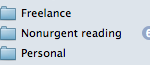Back in 2006, I interviewed a fellow who used a big widescreen TV as his computer monitor. How big? Picture a typical executive’s desk, then imagine not being able to see the executive unless you stood at the side of the desk. I remember thinking “Wow! Cool!”
Read more →This fall, Microsoft will release Office: Mac 2011, which coincides with Microsoft Office 2010 for Windows. To me, the most notable change will be the reintroduction of Outlook to the Mac and the dropping of Entourage. From what I’ve read about this, I might be the only
Read more →originally published in Award Magazine Few trends have outlasted the use of metal on buildings. “The Romans used metal roofing,” notes Gail Read, marketing manager for Robertson Building Systems. And the trend shows staying power. Many centuries-old churches, long-lasting government buildings and modern hockey rinks show significant
Read more →originally published in CBA PracticeLink Lawyers may not view the iPad as a viable laptop substitute today, but that may change with the development of new apps. “But what is it for?” That’s the main question dogging the iPad, Apple Inc.’s new touch-screen tablet/slate computing device. The
Read more →originally published in Lawyers Weekly Magazine Given the seemingly inescapable buzz surrounding Apple Inc.’s iPad, you probably don’t need it explained to you. It’s a tablet/slate computing device, it has a touch screen, no keyboard, and Apple CEO Steve Jobs calls it “magical.” But what “magic” does
Read more →originally published on ReadWriteWeb.com on behalf of a client Odd apps for mobile devices date back to at least the Palma Sutra, if not before. But Apple has spurred huge numbers of “fringe developers” to mess with our iBrains. Most of these apps cost $0.99, so developers
Read more →More lawyers are looking to the internet giant’s business tools for opportunities to lower their office expenses and increase their productivity. originally published in CBA PracticeLink SaaS (software-as-a-service) continues to grow, allowing tasks that once had to be done using desktop software – from accessing important data
Read more →Firewalls are tools, built into either hardware or software, that prevent your computer from engaging in unauthorized and potentially dangerous exchanges with other computers. Most computers come with firewalls that users can turn on to increase the security of their computers. How you can use this tip
Read more →The short answer is no. Macs and Linux are similar in that they both occupy a small part of the overall computer market. Microsoft Windows is the market leader by far, so people who create “active attacks” or malware in general do so for the largest possible
Read more →To help you focus on important messages, you might want to filter the unimportant ones. You can do that using folders for important and unimportant emails and rules that help you distinguish between the two.
Read more →