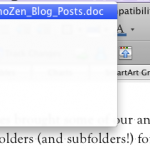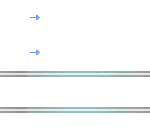Asking people to create and use decent passwords can be like pulling teeth. Yeah, they know somebody could steal their banking information, get credit cards in their name and rack up bills, perhaps even perform truly nefarious deeds in the name of somebody whose password proved easy
Read more →Hello, To those of you who answered last week’s tweet, thanks. If you didn’t answer the tweet, somebody recommended you for this article. Michael Rappaport, managing editor at National Magazine, commissioned an article on tablet usage in law firms. To that end, I’d like to know if
Read more →Chances are you have or have seen one: those little sticks that plug into a computer’s USB port. Computers treat them as removable hard drives, and they have taken over from things like floppy disks, Zip disks and the like for several reasons: they’re cheap they don’t
Read more →When I used Windows XP daily, I also carried around a USB memory stick with a complete backup of all my important documents. Yes, this was several GB in size, but maintaining this backup was pretty easy. You see, I used a not-very-well-known Windows utility called Briefcase
Read more →I used to carry a zip-up binder containing my calendar, contact list, task lists and so forth. While I liked the feel of paper, I didn’t like the weight and size of it, so I eventually switched to the Palm personal digital assistant – the one that
Read more →Those of us who grew up in less digital times brought some of our analog habits to computers. One of my habits: keeping all files in folders (and subfolders!). Getting to folders can be easy enough on any computer, but the Mac may have made this mundane
Read more →A friend recently asked me if I knew a better way to create timesheets. She was using Word tables and doing the math on her own. I promptly opened Excel and found the template she wanted from the Workbook Gallery. (You can find it, and others like
Read more →It’s miles ahead of its predecessor in some ways, but Office:Mac 2011 still falls short in certain areas. Some of my gripes are carryovers from Office:Mac 2008, others are brand new. I’ve listed five here. Changed keyboard shortcuts I used to use Cmd-G to go to specific
Read more →For the past week and a half, I’ve been playing with a pre-release version of the latest Microsoft Office:Mac courtesy of Microsoft Canada and Microsoft Office:Mac evangelist Kurt Schmucker, who flew in from Seattle to brief journalists. And for those of us who insist less is more,
Read more →If you don’t own Microsoft Office 2007 or 2010 (or the Mac equivalents, 2008 or 2011), you might have difficulty opening files created by these newer versions. Modern MS Office components (like Word and Excel) tack an “x” to the end of each three-letter extension now, signifying
Read more →