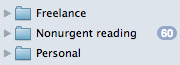To help you focus on important messages, you might want to filter the unimportant ones. You can do that using folders for important and unimportant emails and rules that help you distinguish between the two.
For example, look at this top-level folder view:
The Freelance folder, where all business-related mail goes, gets checked regularly and contains no messages.
Sixty unread messages have piled up in the Nonurgent reading folder, which contains subfolders for things like newsletters, Google alerts and so forth.
This setup helps encourage a focus on business and the habit of putting off other matters until business matters are dealt with.
Certain personal matters still exist apart from the first two folders. Over time, though, subfolders seem to move from the Personal folder into the Nonurgent reading folder. Personal may someday not be needed.
How you can use this tip
Create two top-level folders with names like “Important” and “Nonurgent.” Then put your other folders into one of these two folders.
Do yourself a favour – automate the filing process using rules so that you need not spend time filing emails you have previously recognized as belonging in specific folders.
If in doubt, move a folder into Nonurgent. You can move folders later if you need to.
Don’t worry about changing email rules or filters you’ve set up. Modern email software (ought to) corrects rules for changes in folder location.
Like this tip? Then check out productivity books for more ideas. My personal favorite so far is David Allen’s Getting Things Done.