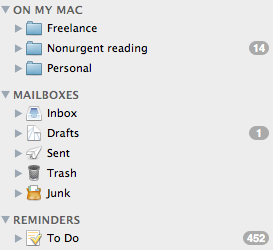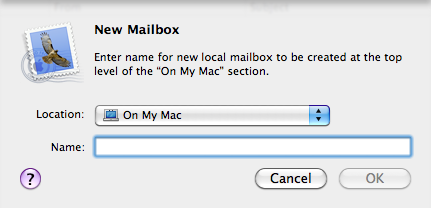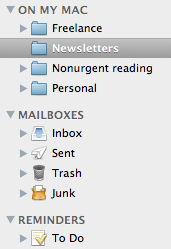Why does your email so often bother you? There’s spam, there are unwanted jokes and chain email, there’s the hassle of checking it all, and probably a dozen other reasons.
Maybe the main reason email gets on your nerves is this: you keep every email you get in one place – the inbox – and that inbox looks like a pile of dirty laundry lying on the floor that’s grown so large it intimidates you into leaving it as is.
More to the point, you use your inbox as a lot of things it wasn’t meant to do:
- Address book
- Task list
- Calendar
- File system
- And other stuff
You aren’t alone. Plenty of people let stuff pile up in their inbox. So I’ll give you tips to help you clear up your inbox and, in doing so, get a better grip on all the stuff you need to organize.
Here’s the first tip. For the next, check the link at the end of this post.
Create folders (mailboxes) in your mail software
You do this with your tax receipts, your utility bills, photos of your family. And you may already do this with files on your computer. You put them in places where you know you’ll find them again.
You can also create folders (“mailboxes” in Mac Mail) to contain specific types of email.
In this example, create a folder for Newsletters. Here’s what you might start with:
To create the Newsletter folder, follow these steps.
1) In your email software create a new folder. (In Mac Mail, folders are called mailboxes.)
The New Folder (or Mailbox) dialog appears.
2) Type the word “Newsletters” in the Name field and click OK.
Voila! Your first new mailbox appears in your folder list, near the Inbox icon.
In this screen shot, Newsletters sits alphabetically in a list of other folders.
You can now drag newsletter emails out of your inbox and into the Newsletter folder.
How you can use this tip
Try creating folders for the types of email that you most commonly get, and drag those emails into your new folders. Create five to ten new folders – or more if you need them – and breathe a sigh of relief as important email goes where it should.
Where necessary, don’t be afraid to use the Delete key – you rarely need to keep EVERY email you have.
Once you’ve created five to ten folders, try the next tip – making your email software file messages for you as they come in.