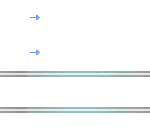It’s one of the funnier posts you’ll ever read, even if it’s purported to be true (I didn’t bother fact-checking this one – it stands on entertainment value alone…)
Read more →Any make of computer lets you create one account for each person who uses said computer. If you have a computer that you let other people (like children or friends) use regularly, consider the benefits of creating accounts for them.
Read more →originally published by CBAPracticeLink The iPad has dominated the market, but its competitors are coming on strong. It means more choice than ever for demanding professionals who know what they need.
Read more →Have you jumped to the Mac? Feel like you’re floundering? You aren’t alone. The interface – the minimize buttons, the keyboard, even file icons – seems to confuse people for the first week or two after they abandon a years-long relationship with Microsoft Windows. Apple answers common
Read more →Have you started leaving your laptop at the office? Originally published in Lawyers Weekly Magazine. Have you ever met prospective business contacts while surfing (at the beach, not on the net)? Jared Jacobson has. “I put their information in my BlackBerry,” says the Philadelphia, Penn.-based solo attorney.
Read more →Computers can slow down as they “age” but following two simple pieces of advice can keep them relatively spry and useful for years to come. And if you’re handy with a screwdriver, you can do some of these things on your own.
Read more →Freelance writer Jane Langille asked me about Outlook for Mac, now that it’s back on the market and has replaced Microsoft Entourage. “Is it worth buying the new Office for Mac Home & Business version 2011 just to get Outlook? The project management integration between Mail, iCal
Read more →Whenever I share tips on this blog, I assume you have a question or problem with specific technology you own. Rarely do I explicitly advise on how to avoid problems in the first place. Avoiding problems isn’t too difficult, really, presuming you take two tips to heart:
Read more →My friend Mara emailed me last week asking how to switch between documents on her computer using the keyboard.
Read more →It’s miles ahead of its predecessor in some ways, but Office:Mac 2011 still falls short in certain areas. Some of my gripes are carryovers from Office:Mac 2008, others are brand new. I’ve listed five here. Changed keyboard shortcuts I used to use Cmd-G to go to specific
Read more →