Some time ago, I blogged about my usage of keyboard shortcuts to automate phrases, paragraphs, even entire messages that I often type. Its a great way to recreate boilerplate text quickly and efficiently. I set up my shortcuts to work across all software on my computer (well, almost all software – Microsoft, are you listening?)
Earlier this year, I found out that some people use a similar trick in email using email signatures. It was a good example of people using a tool for something other than what it was designed for.
To show how this works, I’ll replicate my “LinkedIn Reply” boilerplate text from my earlier post using this “signature” technique. This trick should work with any email software. I’ll demonstrate it using Mac Mail here.
Create a new email signature
- First, create a new signature that contains your boilerplate text. You’ll need to open the feature in your email software that lets you create email signatures.
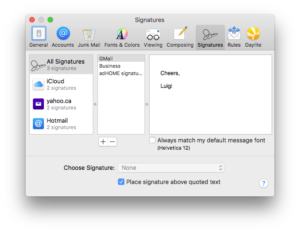
- Create a new signature. In my case, the software fills in the default text “Luigi Benetton.”
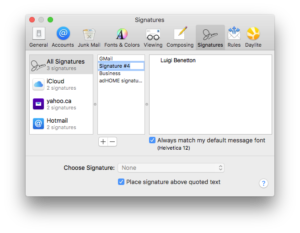
- Create a name for the signature. I’ll call it “LinkedIn Reply.”
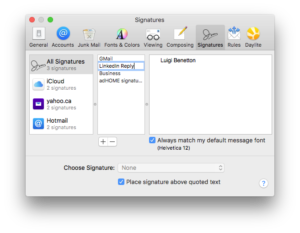
- Enter the boilerplate content for the signature.
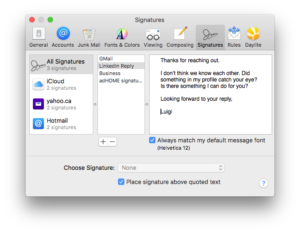
That’s the last step in creating a signature. Now you can use the signature to put that boilerplate text in a message.
Using a signature in an email
- Open a new email (or reply to a message).
- Use the Signature option (here it’s a drop list) to choose the signature that contains the boilerplate text you want to use.
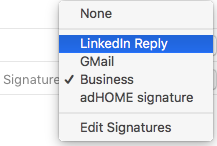
- Choose the signature you want to use. Mail, in this case, replaces any default signature you had with the boilerplate you chose.
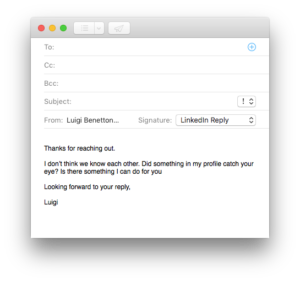
Limitations of this “signature” technique
- This works perfectly well if you only use boilerplate replies in your email application. If you do so elsewhere, like in web pages, the “signature shortcut” you create here won’t be available.
- Another drawback, at least in Mac Mail: You can only use one email signature per message. If you want to use multiple text shortcuts in an email, try the process I blogged about here.
Do you have any tricks that speed up usage of boilerplate text in your documents or messages? Please share them in the comments below.