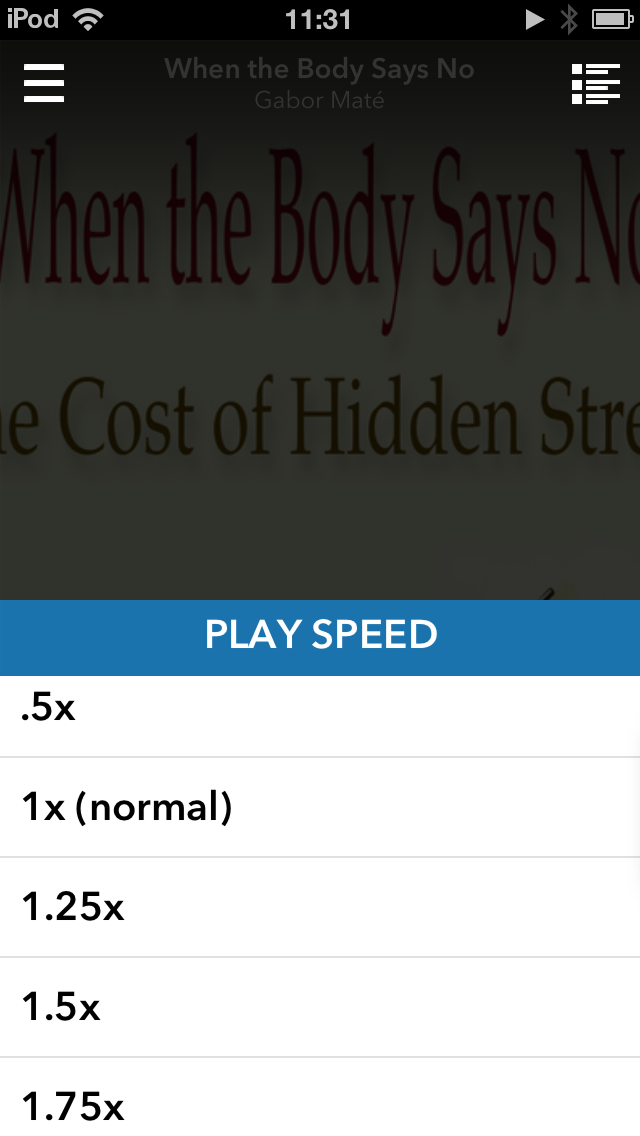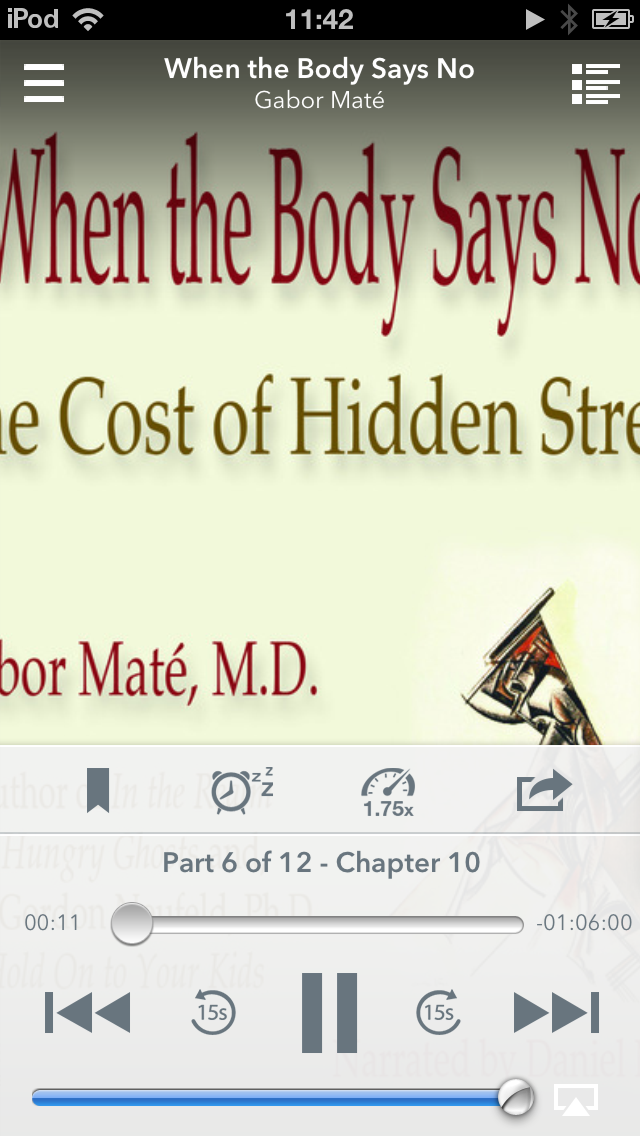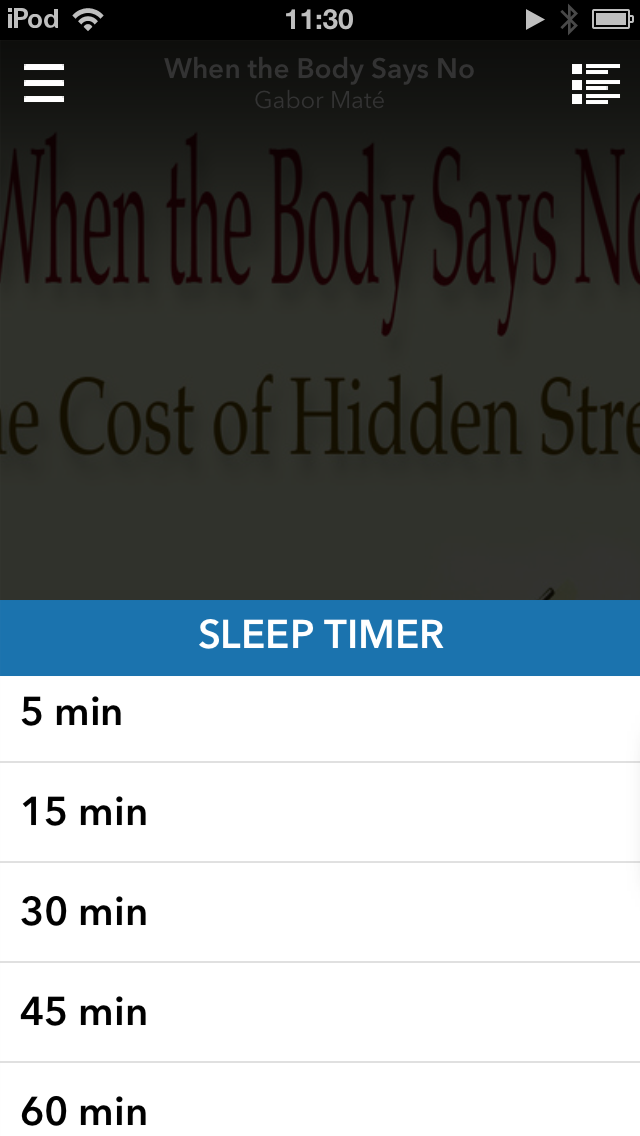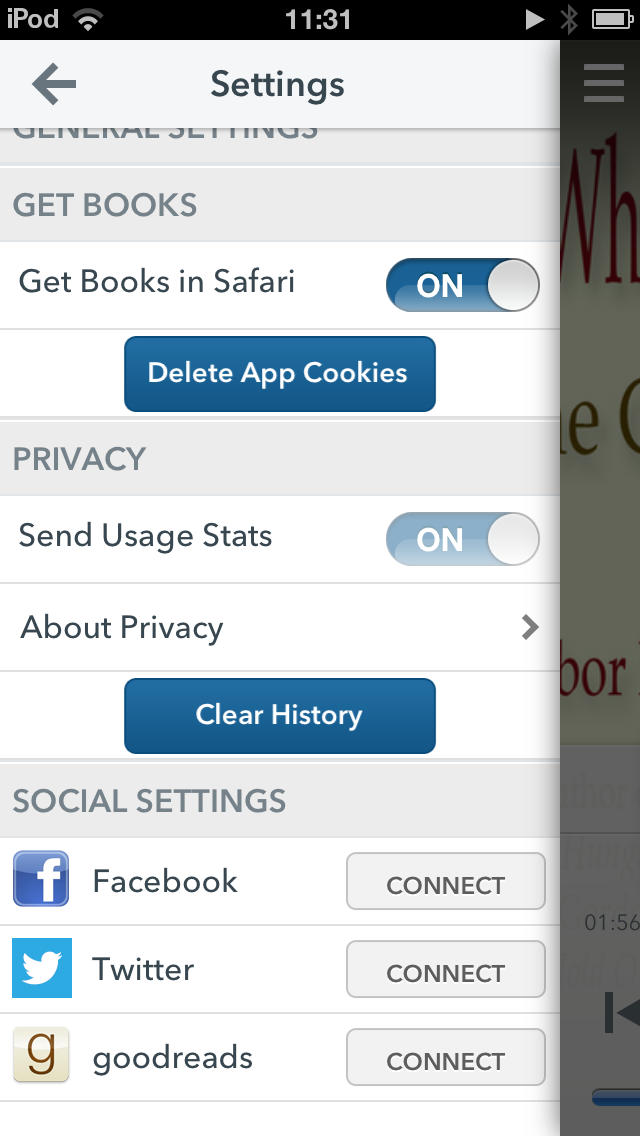I’ve long listened to audiobooks in my car. Using both cassette tapes and CDs stashed in my 6-CD, trunk-mounted changer, I’ve whiled away hours “reading” stuff I might never have made time for. Both cassette players and CD changers may verge on anachronisms, but they’ve done a lot to help me stay calm in stop-and-go traffic.
I’ve even discovered that certain books are better listened to than read. Exhibit A: The Hitchhiker’s Guide to the Galaxy read by the author, Douglas Adams.
I get these audiobooks from the Toronto Public Library. Otherwise, I’d run out of money and living space acquiring all the books I want to listen to and read.
For several years, the library, like many others across North America, has loaned electronic books and audiobooks using a third-party service called OverDrive. I download the files right to my iPod Touch and play them back using the Overdrive Media Console app. (Yes, it’s available for other platforms like Android, Windows and various ebook readers.) This is a fantastic way to get audiobooks. I managed to “take books out” of the Toronto Public Library while traveling in Prince Edward Island – and return books too!
Last week, the newest Overdrive app arrived with some fantastic enhancements.
My favourite: you can speed up playback of audiobooks.
Speeding up playback would ruin music, but if all you’re listening to is a voice narrating a non-fiction book, this helps you get through stuff more quickly. Besides, I find I pay a little more attention to stuff that could get dry when I speed up slow narration.
Also, the audio controls are now more accessible than they used to be.
You can fall asleep listening to a book and let the device turn itself off.
If you like, you can share what you’re reading over social networks.
If you have a valid library card and listen to audiobooks, check out Overdrive. You can even play audiobooks on your computer – no mobile device required.