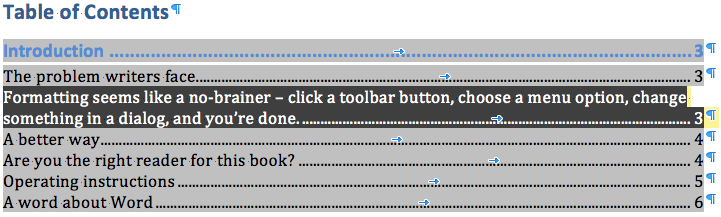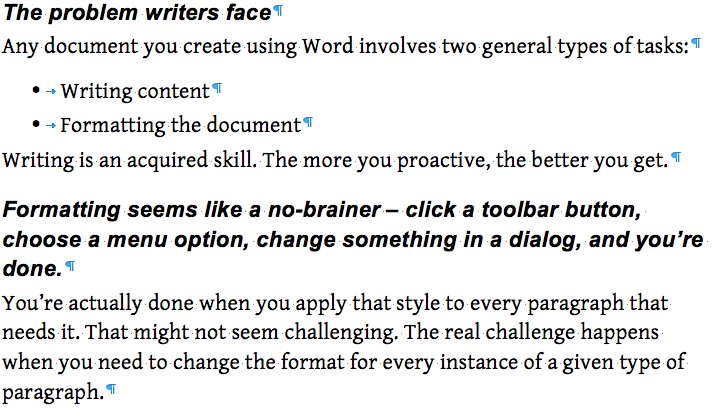Sometimes a table of contents (TOC) indicates problems elsewhere in a document. For instance, a heading style might be applied to body text and that text appears in the TOC. Check out this example:
The bold entry in this TOC isn’t a section heading, but it’s in the TOC since it acquired a heading style. (This can happen more easily than you might think.)
If it does happen, click the erroneous entry. (In Word, TOC entries are hyperlinks, so clicking them takes you to the relevant section in the document.) Then apply the correct style to the text.
Here’s the text linked to by the TOC entry above:
To fix the problem, click in the “Formatting…” paragraph and set it to Normal style.
Once you return to the TOC, regenerate it by right-clicking it, selecting “Update field” and, if a dialog box appears, clicking OK. The erroneous entry should disappear from the TOC.
(Aug 16, 2011: I updated this post a day after publication when I realized it could use illustrations and a better explanation.)