I like exploring ways to improve my Inbox Zero habit. This habit enables me to effectively handle everything that comes at me via email. I do this by:
- putting the information in the right places
- deleting or filing the original email
The email inbox is never the right place for contacts, calendar appointments, tasks or other things I need to act on. That’s why my inbox contains NO emails at the end of a day.
Making Inbox Zero easier
It’s easier to keep the inbox empty if I prevent unwanted emails from arriving in the first place. That’s why I unsubscribe from as many lists as I can. I also use email rules to file listserv emails for me when they arrive.
There are other types of emails I’d rather not deal with. These include:
- marketing messages that don’t offer unsubscribe options
- conversation listserv messages where the topic is contentious, unimportant and a waste of my time
- messages from people I would rather not hear from (I can count these on the fingers of one hand, fortunately.)
Maybe you can add other types of messages to this list.
When you have your list, consider creating a “delete email” rule so you never need to deal with those messages again.
Here are the criteria I use for my rule.
- I use the “any” option so that the rule is triggered under any of the conditions I list.
- I list the criteria I want to have trigger the rule.
- The actions involve both deleting the message and ensuring I never learn of the email in the first place.
- I only use ONE rule for deleting ALL unwanted messages.
This graphic shows a “delete email” rule built in Mac Mail, but the concept is the same in Microsoft Outlook and the same or highly similar in most email software.
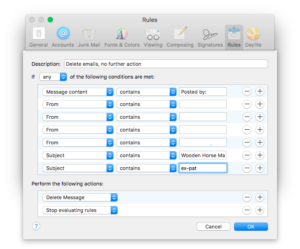
Would you use this rule? If you would, what would you block? Let me know in the comments below.
More Inbox Zero tips
The Canadian Media Guild is hosting a webinar on Inbox Zero (delivered by yours truly) this Wednesday, January 18. For more details, check out this page.