I don’t experience writer’s block. That isn’t a boast. I’ve developed tactics that enable me to write a decent first draft without much difficulty. The main tactic: I use a mind map.
About mind maps
Rather than discuss the method, I’d rather explain why I use it. (There’s an example towards the end of this blog post, if you’re wondering what this graphic method of organizing thoughts looks like.)
I don’t need to map short or medium-length emails. Anything longer, like an article, case study, blog post, white paper, website, or book, takes a considerable amount of thought. Plenty of detail goes into such works.
How do I best present all that detail? The tyranny of holding myself to a high standard could make me so anxious, I’d have difficulty starting. I could worry that in working on only one section of a white paper, for instance, I don’t capture elements for other sections that happen to pop into my mind spontaneously.
Since thoughts never appear in publishable order, I like being able to write them in the order they appear, then move them into a more logical order later. That’s why I use mind maps. I’ve grown comfortable with not needing to think through every topic and subtopic. I’ve also developed the habit of putting only one idea (usually one sentence) in a node. This makes it easier to reorder thoughts later without having to split a node into two or three separate nodes.
Paper versus screen
I first learned to create mind maps on paper. It’s a great way to learn how they work, especially in guided exercises.
I type faster than I write and I’m not afraid to figure out new software, so the transition to mind mapping software wasn’t difficult for me. For years, I used Freemind. Later, I switched to Freeplane. Wondering about the price of these programs? Hint: it’s in their names.
I haven’t used many other programs, but I’ve since settled on MindNode. (Thanks for the recommendation, Jane Langille.) It isn’t free, but I appreciate powerful software I can use every day to speed up my work, and that’s what this is.
- It uses keyboard shortcuts I’m used to.
- The color coding is great.
- The maps are saved both to my local drive and to iCloud, so they’re available on my other Apple devices.
- I can share mind maps online.
- I can embed maps in blog posts, as I’ve done further down to demonstrate mind mapping in action.
- I can copy the “root” node, paste it into a text document, like Word or a blog post editing window, and have all my points laid out in order. From there, all I need to do is write from point to point.
There’s always some reorganization to do from this point, but it takes less time than typing everything I’ve already written on paper.
Sample mind map
Here’s a “read-only” version of the mind map that I used to create a first draft of this blog post. (If you don’t see it right away, try refreshing the page.)
Try a few things here:
- Scroll through the map.
- Use the – and + signs in the top left corner to zoom in and out
- Click nodes to fold and unfold branches
Can you see how the prose you’ve been reading here corresponds to the nodes in this map?
Once I ordered my thoughts the way I wanted them, I copied the root node and pasted it into a text editor. This is what the result looks like.
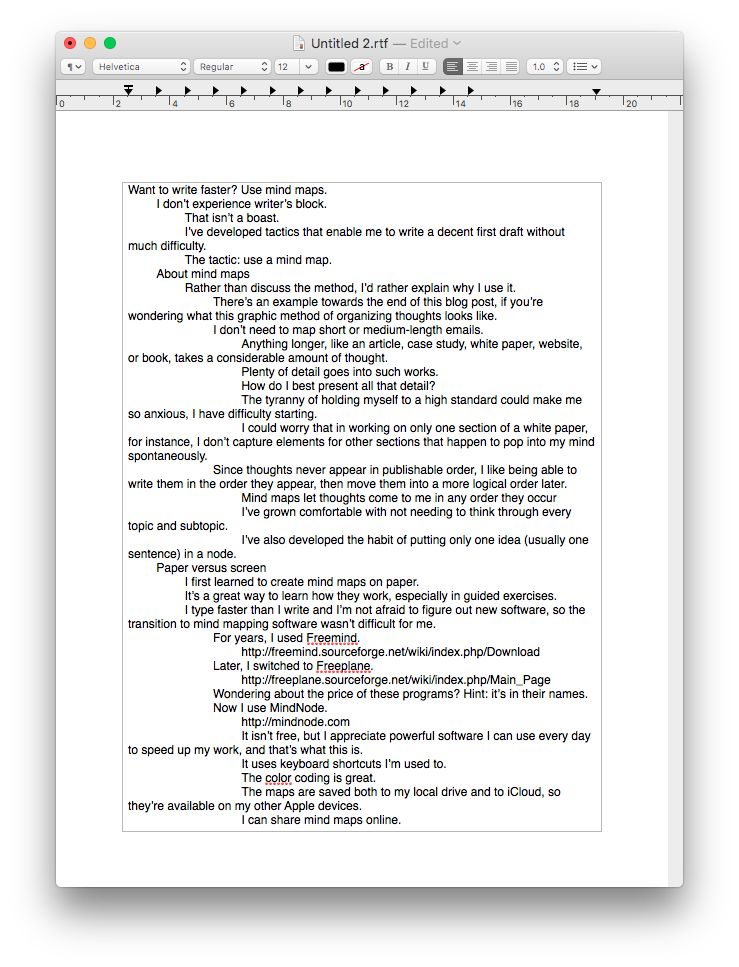
How I drafted this map
The order I settled on wasn’t the order in which details came to me. The headings correspond to “higher-level” nodes. I moved nodes into a more logical order as I wrote. I added nodes in the middle of the map, navigating quickly to the section I wanted to use.
I later found links for the programs that I mentioned and added them to the map. When I drafted this post, I embedded the links into the words themselves. With larger maps, I frequently compress and expand sets of nodes to make it easier to navigate to specific sections.
And if you have a careful eye, you’ll note that the details presented don’t correspond exactly with this post. That’s because I added things (like this paragraph) after I finished with the map.
Your thoughts?
This is a basic mind map. It shows how I quickly developed this post. It illustrates how I write “graphically” before setting words into recognizable prose.
Would you use this method? If not, how do you organize your writing? Please put your questions and suggestions in the comments section below.