Sometimes you need a checklist of things to ask on a regular basis. For instance, each time I speak with a prospective client for my writing or training services, I use a form to make sure I cover the right questions, and record what we say and agree to.
If this sounds like something you regularly do, you need to set up a system to make sure you do this consistently well.
Basic forms
Wondering how you can do this? Think about visits to places that need information from you. Doctors’ offices. Car rental agencies. Shopping websites. In each of these places, you need to fill out forms.
While the first two places usually offer paper forms, websites offer digital forms you can type into. That data quickly goes elsewhere, without people needing to reenter it, so the company can do other things with it.
If digital forms seem out of reach for you, think again. At their most basic, you can create text or spreadsheet files with all the right questions. (I still do this for certain things – I’ll explain later.)
Once you create a generic form, simply save the file using words that describe the circumstances that prompted you to use the form. By doing this, you both preserve the original template and create a record of that conversation.
Moving to digital form tools
Want to reduce the amount of work required? Consider using web form technology you might not even know you have. This sophisticated stuff takes about as long to set up as more basic types of forms while offering useful features that make the work happen more easily.
I’ve used forms in several pieces of software over the years. Here, I’ll discuss forms in my CRM and a free tool that most people already have. The CRM is Daylite. The free tool? Google Drive, something many people have access to once they create a GMal email account.
Once you have access to such software, creating a form is a basic operation, as the links in the above paragraph show. I created a nonsense form about pet ownership to illustrate things you can enter in forms beyond just text.
Text fields
Text fields are what text- or spreadsheet-based files can easily offer. Simply type, for instance, the name you want to give your pet.
![]()
Let’s say you want to ask what types of pets people desire. You can do this in several ways.
Popup Options
Here’s the Daylite version.
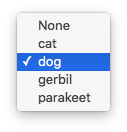
And here’s how you configure it:
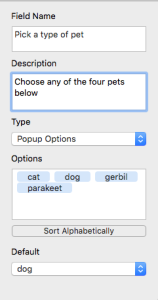
Not much to it, is there? For the “Options” field, you type the choice, press Enter, and Daylite surrounds it with the blue field you see, showing you that it just turned the word into a choice in the list above.
Choose from a list
Google Forms offers this similar option
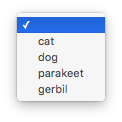
Configuring it is just as easy as it would be in Daylite.
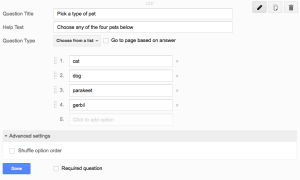
All form settings in these two tools are this basic.
Try some of the other types of questions you can put into forms.
Daylite combo box

This option looks like Google’s Choose from a list, above. Form tools tend to offer the same types of questions, even if they use different words to name them.
Google multiple choice
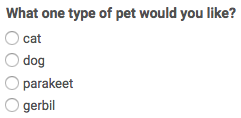
Multiple choice (round, or “radio” buttons) differs from checkboxes (square buttons) in that radio buttons only allow one choice while checkboxes allow two or more choices.
Daylite date & time fields
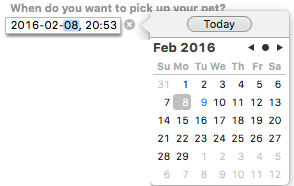
Google grid question

Daylite currency field
![]()
Google paragraph question
For those times when you need more information than a single text box holds.

Users can expand the side of the field using the diagonal lines in the bottom right corner of the field.
Final thoughts on forms
Not all form tools are created equal. For instance, while Daylite is a fabulous all-round tool for managing my business, its forms don’t handle math. I only found this out by both playing with the tool and asking Marketcircle’s very responsive support desk about this. This limitation – indeed, any instructions on the details of creating forms – cannot be found in the Daylite manual. (I gave up searching Marketcircle’s support forum after 10 or 15 minutes.)
The lack of arithmetic abilities in Daylite forms means that when I need to calculate things, I have to plug numbers into a spreadsheet. So I open my Excel template, ensure I’ve changed the name of the file, and get to work. (Of course, the right way to prevent overwriting a template is to create a dedicated template file that can’t be overwritten, but that’s a topic for another post.)
Google Forms may be free and work on all platforms (Daylite costs a few hundred dollars and only works on Apple products), but you seem to need to be online when you use a form. I can create Daylite forms offline, and do so just as easily on my iPod or iPad as I do on my Mac.
The perfect, easy-to-use form tool hasn’t been invented yet, as far as I know.
Hunting for the perfect form tool is as futile a pursuit as hunting for perfect software – it doesn’t exist. But there are great inexpensive (even free!) form tools available, and if you regularly need to ask people the same sets of questions, check them out. They could save you a lot of work and prevent omission of important facts.
When you get comfortable creating and using forms, you can take them to lengths of productivity you couldn’t dream of from less-sophisticated tools, or pen and paper.