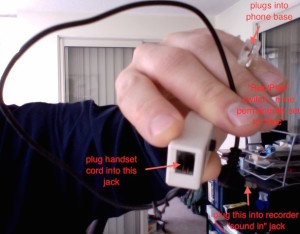A couple of weeks ago, I published my seven habits for successfully recording interviews. Last week, I covered free recording and playback software that’s pre-installed on most computers, or that can be downloaded for free.
This week I’ll review my digital voice recorder. This pocket-sized gadget is what many journalists think to use when they want to record interviews.
I bought the Olympus WS-311M in 2008. New models from various manufacturers generally cost less than $100.00 unless you opt for ones that can capture broadcast-quality audio.
This recorder features two microphones at the top of the case. You can plug in an external microphone too.
Purchasing tip
All audio goes to the flash memory in the recorder in .wma format. Before you buy a recorder, make sure it creates files in open formats like .wma or .mp3 and not proprietary ones that require the manufacturer’s software or recorder to play. If the recorder does record to proprietary formats, you might lose access to recordings should the manufacturer abandon the model and/or the software used to make the recordings.
Check the software, though – it might allow you to export sound files to open formats. If it does, make copies of your interviews in those open formats and back them up.
My model has 512 MB, which is good for many hours of high-quality recording (all of which I transfer to my computer after interviews end). Newer models probably have more storage.
Recording
I press the record button on the side of the unit and the red “record” light turns on. I place the recorder where I can keep an eye on the screen (for time indices and recording levels) and proceed with the interview. The recorder captures in-person and speakerphone audio well via its two microphones.
I also have an ambiguously-named gadget that plugs between the handset cord and the landline phone’s base. A third connection plugs into the recorder’s “record” jack to record phone conversations without background noise.
As I mentioned above, the screen shows recording levels so you know whether the volume of the conversation is sufficient. My Olympus offers a “conference” microphone setting so that the microphones are tuned to pick up audio from an entire room. The other setting, “dictation,” obliges the user to hold the recorder close to the mouth since in this mode the Olympus filters out background noise.
The Olympus, like many other recorders, also offers different recording qualities. Files recorded at lower quality take up less space, but I always opt for better quality since clarity of the interview recording is paramount.
Playback
You can play the recording on the device through either the speaker or your own headphones.
I recommend you plug the recorder into your computer and copy the audio file onto your computer, both for playback and for backup. The recorder you buy ought to connect to your computer via USB.
On the Olympus, the battery section, which holds one AAA battery, slides off the recorder section to reveal a USB connection, so the recorder plugs into a computer much like a USB memory stick.
This slide-off connection looks elegant, but it’s also the connection from the recorder to the battery, and several times the recorder lost power while I was using it. I suspect a loosening connection due to use over time, though it hasn’t happened very often and has been reliable overall.
The .wma files the recorder creates have date and time stamps on them, presuming you set the date and time on the recorder.
You can play .wma files using a variety of audio playback software. I use QuickTime 7, which I explained in an earlier post.
Do you use computer-based audio recording and playback software? What is your experience? Let me know in the comments below.