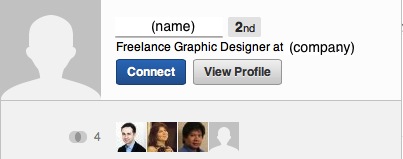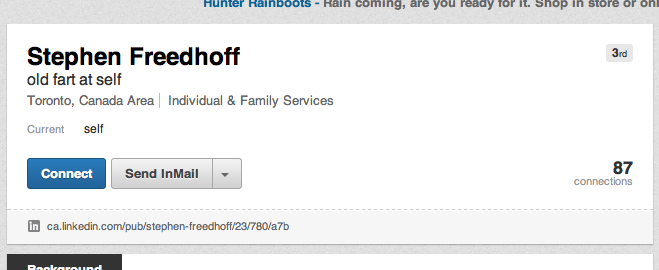Want to expand your network on LinkedIn more quickly? Make it easier for people to spot you as a person they may know.
LinkedIn lists three “People You May Know” on the right side of your LinkedIn home page. You can quickly connect with these people once you recognize them from their photo, name, job title and company.
If you move your mouse pointer over their names or photos, a profile popup appears with a larger photo and some extra information and options. It looks like this:
LinkedIn isn’t just about you finding people you know. People you know might find you in their “People You May Know” list, and when they do, your network will expand more quickly.
To enhance your chances of being found, add a photo of you to your profile (the profile popup above doesn’t have one, and that won’t help the anonymized person get more connections). As obvious as it may seem, make sure you fill out the name of your company as well. I once saw a LinkedIn profile summary that described the person as “Owner” of “Canada,” a profile at once hilariously pretentious, if inadvertent, and doubtlessly incomplete.
There are people who think it’s a good idea to practice unchecked humour on LinkedIn. If you want to improve your professional prospects, don’t be one of those people.