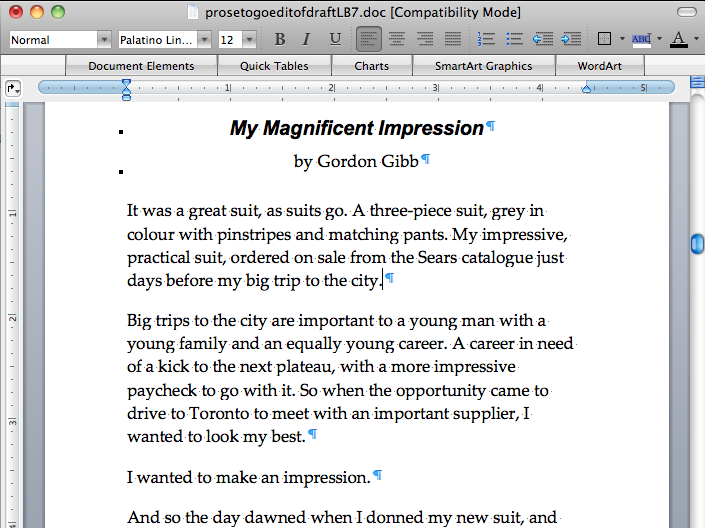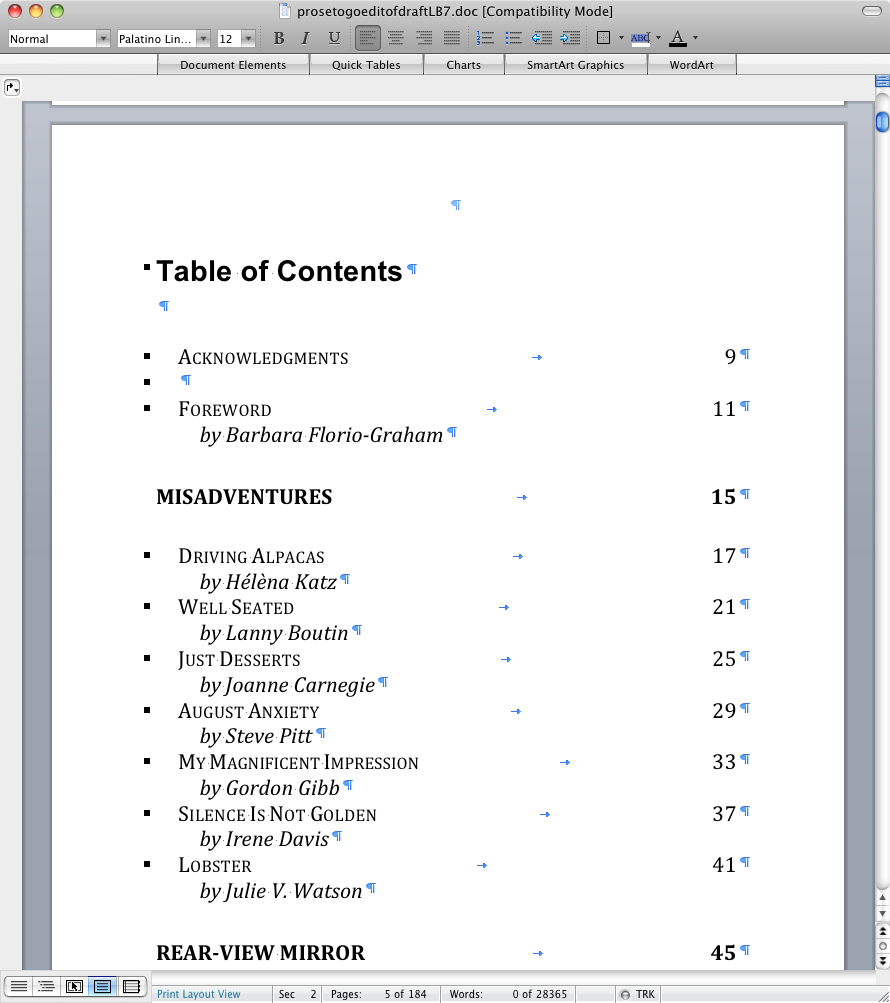I contributed to an anthology of work by 18 Canadian writers called Prose To Go: Tales From A Private List (a fine read, if I do say so myself. Pick it up if you get the chance.)
I contributed not just an essay but I also set the look for the book using – you guessed it – Microsoft Word.
Most of this was smooth sailing once I stripped unneeded formatting, but one issue came back to bite me, unfortunately: numbering in the table of contents (TOC).
Check out this image of a page in the book:
“My Magnificent Impression” is Heading 2, while “by Gordon Gibb” is Heading 3. This makes the two lines appear in the table of contents, a design decision made by the book editors.
I made that happen, but not without a little grief. You see, it wouldn’t make any sense to list numbers for the authors’ names immediately below the numbers for the titles of the pieces themselves.
The problem? Word does not offer an option to create one table of contents entry with page numbers and one without – it’s all or nothing. So when I initially created the TOC, the page numbers showed for Heading 3 (author names), right below Heading 2 (essay titles).
My solution? I manually deleted the author listing page numbers at the end of the editing process. This was a two-minute job (the TOC only stretched over a few pages) so it wasn’t a big deal, but it is one area in which Word could use an upgrade.