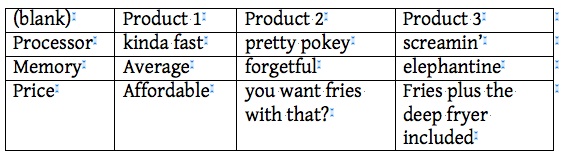Adding rows to a Microsoft Word table is pretty easy to do, but this keyboard-based method might be the easiest of them all.
Take the following table as an example:
Let’s say we want to add a row between “Memory” and “Price”. To do this, follow these steps:
- Place the mouse pointer outside the right edge of the “Memory” table row – in other words, to the right of the “elephantine” cell.
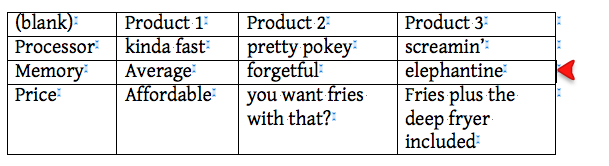
- Press the Enter key on your keyboard.
Voilà! A brand new row!