It’s miles ahead of its predecessor in some ways, but Office:Mac 2011 still falls short in certain areas. Some of my gripes are carryovers from Office:Mac 2008, others are brand new. I’ve listed five here.
Changed keyboard shortcuts
I used to use Cmd-G to go to specific pages. Now it’s Alt-Cmd-G. No big deal.
I used to use Cmd-Shift-S to type the name of a style I want to use. Now that brings up a new style palette that I can’t simply type in. I haven’t figured out how to go to the much simpler Style menu in the Formatting toolbar.
These aren’t the only changes, but they’re enough to make the point. Small things? Yup. Things that I do many times a day? Right again. Things that let me work faster than if I used the mouse? Yessir!!
I know many people just stick to stuff you can do with a mouse, and that’s fine. But I’ve got old keyboarding habits, and I’m loath to let them go.
Microsoft AutoUpdate
It seems simple enough.
- Choose Help, Check for Updates.
- Click Check for Updates.
- Nothing there? Click OK.
- Quit Microsoft AutoUpdate.
Compare that to Apple’s way of doing things.
- Choose Apple logo, Software Update. The check starts right away.
- Nothing there? Click Quit.
My point: Why do something using four steps when it should only take two? That kind of thinking permeates Mac design. It’s a big reason why people like the Mac. Microsoft figured it out with things like conversations and Paste and Match Formatting, which I wrote about here. And I’d like to see this kind of thinking show up more often in Microsoft products.
SkyDrive setup
Strike one: It took some setup in a web browser before sharing via the menu option would work. Prior to that, it just gave me some vague “internal error 500” message.
Strike two: it seems that saving the file to SkyDrive, then making more changes in Word, saving them and just quitting Word ain’t enough. It’s a good idea to replace the SkyDrive version, it seems, unless you want to lose aforementioned changes.
I’m likely to give SkyDrive more than three strikes. Web-sharing documents via Office is long overdue, and the generous 25 GB SkyDrive Microsoft gives each person for free is, in a word, awesome. That said, I’m going to have to actually read documentation on how to make this work properly, something I did not need to do when I first used Google Docs.
Entourage Project Center
Microsoft carried My Day over from Entourage, but they forgot about Project Center. To a freelance writer like myself, or anybody whose work is largely project-based, Project Center was an out-of-the-park home run, a fabulous dashboard onto each project you have running… I’ve already written about this here, if you’d like to know more
Word display issue
I created a simple Word template that uses fields in the header and footer. The header and footer now sometimes goes “doubled” on me. It’s tough to describe in words and impossible (so far) to reliably make happen, but this is what it looks like:
And the bonus gripe…
No Office for iPad
Huh? Seriously?
Sure, Microsoft wants gadget manufacturers to create Windows-based tablets, so from the competitive point of view there’s no sense in releasing Word, Excel, PowerPoint and Outlook for iPad.
But that doesn’t stop Microsoft from selling Office:Mac. Reason? It’s a lucrative market.
And today, the most lucrative tablet app market revolves around the iPad. Nobody else is even close, nor will they be in the foreseeable future.
Meanwhile, apps like Apple’s iWork and Documents to Go are selling like hotcakes. Even if Microsoft charged relatively high prices for Office components, the business market would be all over them.
Microsoft’s chances of boosting its bottom line are best in Apple’s App store, and largely nonexistent anywhere else. So if for no other reason, let’s hope Microsoft gets its iPad act together.
None of these things are show-stoppers, of course. I’ll keep using Word, Excel and PowerPoint, while a combination of Mac Mail, iCal, Address Book and Daylite from MarketCircle will ably continue as a pseudo-Outlook. I’d just like to see these annoyances vanish, that’s all.
Contribute your own opinions, positive or negative, in the comments below.
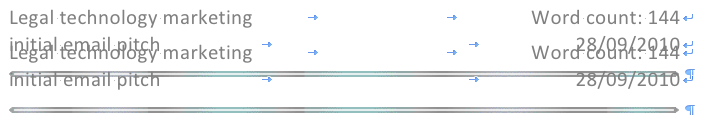
I have exactly the same issue with “doubled” headers.
Ahhh Microsoft, it’s these little presents you give us that make us love you so.
By doing nothing I may have discovered a fix for the “doubled headers”.
Staring at my screen, waiting for inspiration, I saw the headers double without me doing anything. I fixed them and watched the screen for another few minutes and it happened again. So what automated function happens every 10 minutes; the autosave!
I went into Preferences – Save, and then unchecked “Save Auto Recovery” and the problem seems to have gone.
Thanks David. I’ll try this on my version of Word, though I admit that I’m sticking with Word 2008 until 2011 at least lets me access styles using only keyboard shortcuts the way 2008 does.