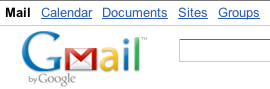Normally, I answer other people’s questions here, but since this is the second time I’ve forgotten (and then found) the method to do this, I figure I need to write this one down. 😉
Google Forms can be a journalist’s best friend. I’m going to use one to canvas a variety of experts across Canada on their opinions that I’ll then consolidate into a trade magazine article. Sure saves a lot of phone calls, followup and time!
I had started this form, saved and closed it, then opened it again later – only to find myself in the Google spreadsheet the answers come into. What I wanted to do was add questions to said form. Fortunately, the method to do this was simple. Here it is.
1. Once signed in to Google, click the Documents link at the top of the page (this image shows the link above the GMail logo.)
2. In the list of documents that appears, click the form you want to edit. The Google “results” spreadsheet appears.
3. Open the Form menu and click Edit Form. A window appears in which you can edit your form.
There! Now, if I ever tweet a question about this again, somebody PLEASE send me a link back to my own blog post!