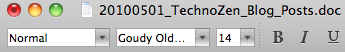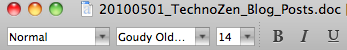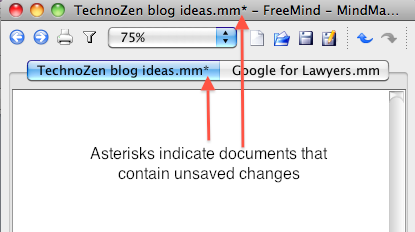David, an editor friend of mine, recently bought a Mac. In a blog post, he mentioned keeping his Windows computer until he’s sure that he can run his business using a Mac.
While he’s on the road to that conclusion, I thought I’d post a Mac-specific tip about saving documents, using Microsoft Word as an example.
No matter what computer you use, you need to save your work on a regular basis to prevent loss of unsaved work.
The Mac OS gives you a subtle but handy visual cue that lets you know if a document contains unsaved changes. Find that subtle cue by comparing the two Word window images below.
Still looking? Check the red dot in the top left corner of each image. Normally used to close the document in question, the red dot contains a black dot if the document contains unsaved changes. The document on top needs saving; the one below has been saved.
Most software on the Mac follows this standard. Certain applications, like those based on Java, use different “unsaved-changes” cues. For instance, check out this Freemind (mind-mapping software) image:
In this image, the TechnoZen blog ideas map contains unsaved changes while the Google for Lawyers map does not.
Are there similar system-wide signs on Windows computers? If so, please write about them in the comments.